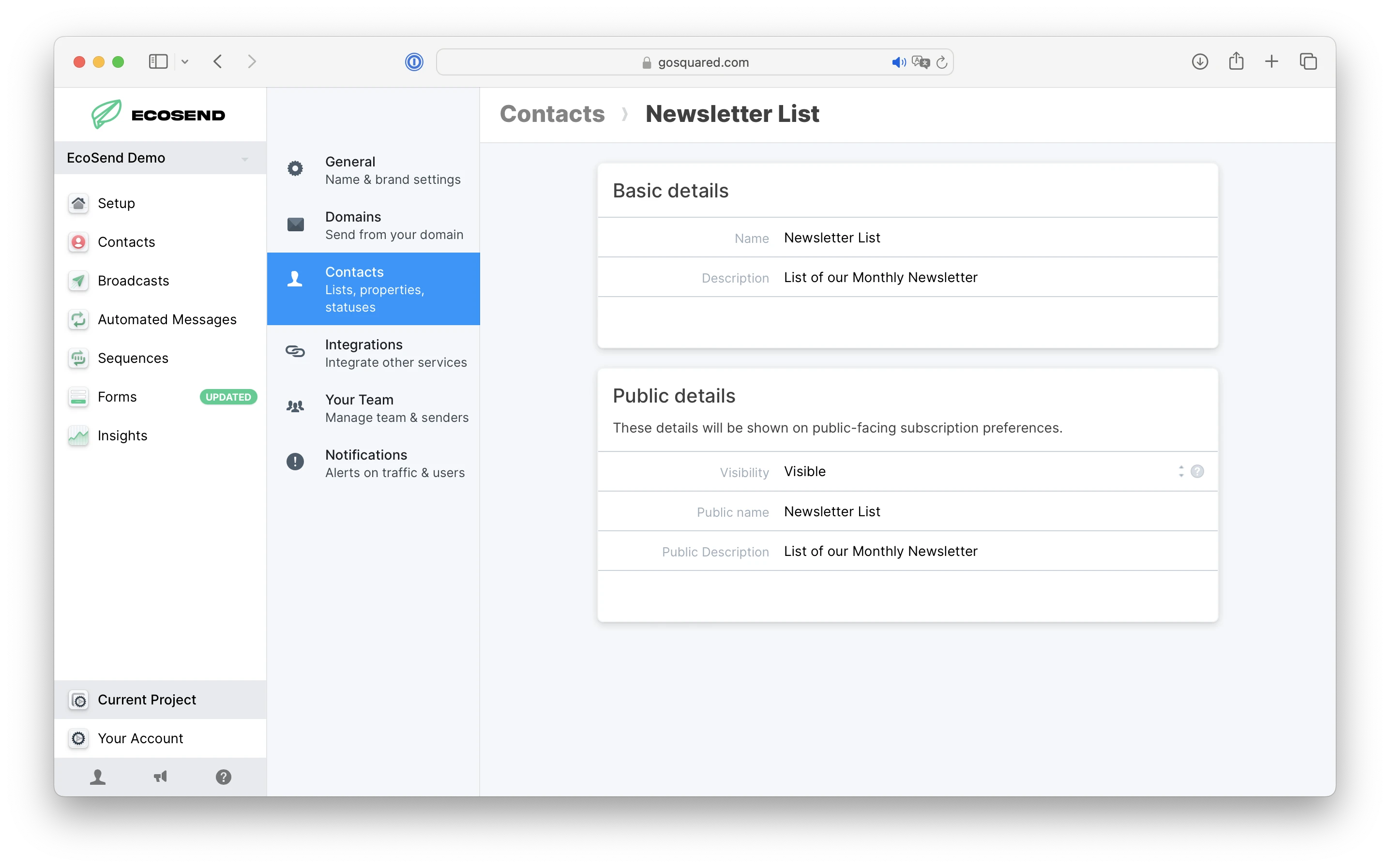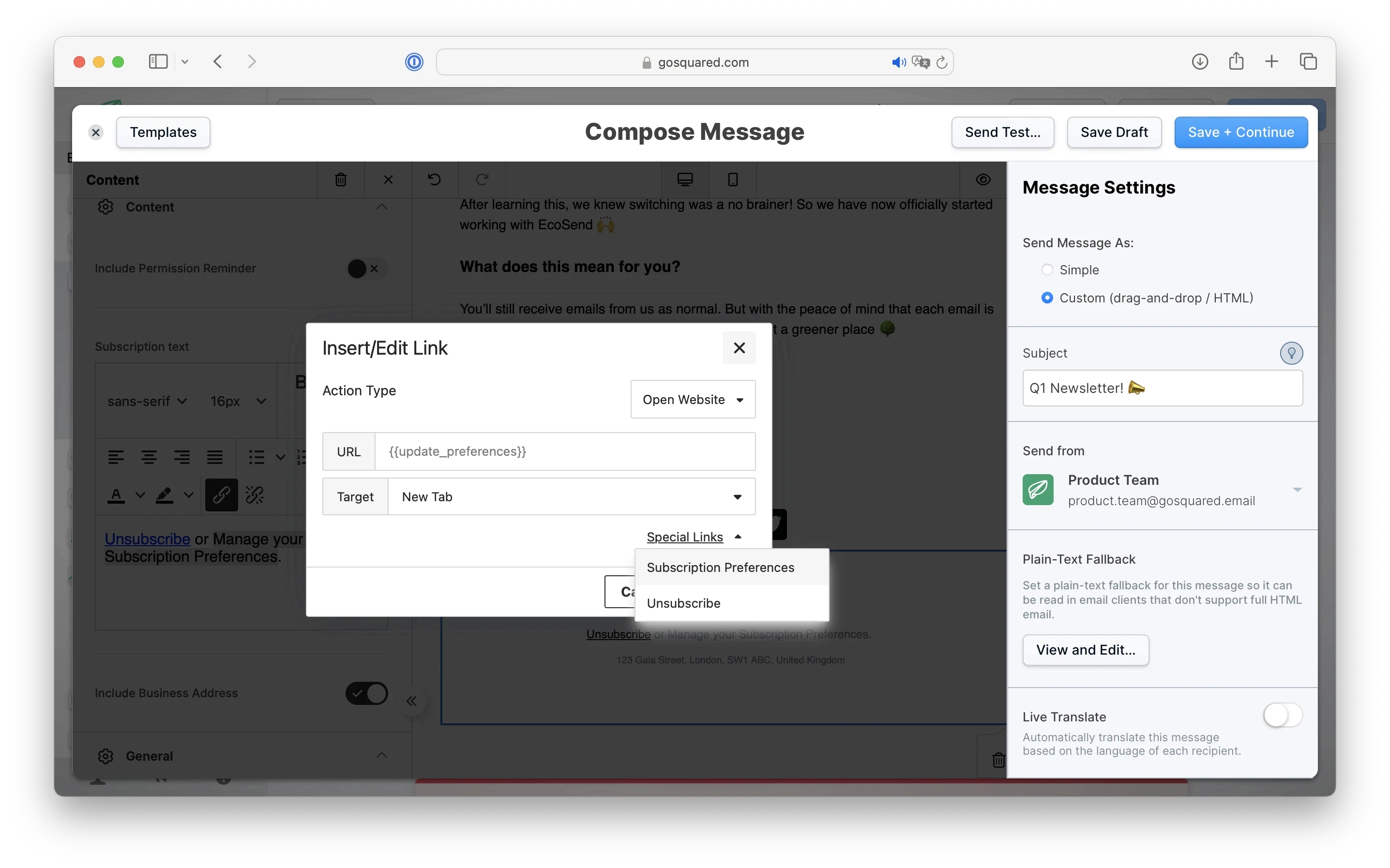SupportUnsubscribes and Resubscribes
Unsubscribes and Resubscribes
How does EcoSend Process Unsubscribes? 🤔
No email can be sent from EcoSend without an option and link to unsubscribe from further communication.
If a recipient chooses to unsubscribe, their profile will be added to your Unsubscribed Contacts list in EcoSend Contacts. EcoSend will automatically block email-sends to users in this group, even if they are included in future send-lists.
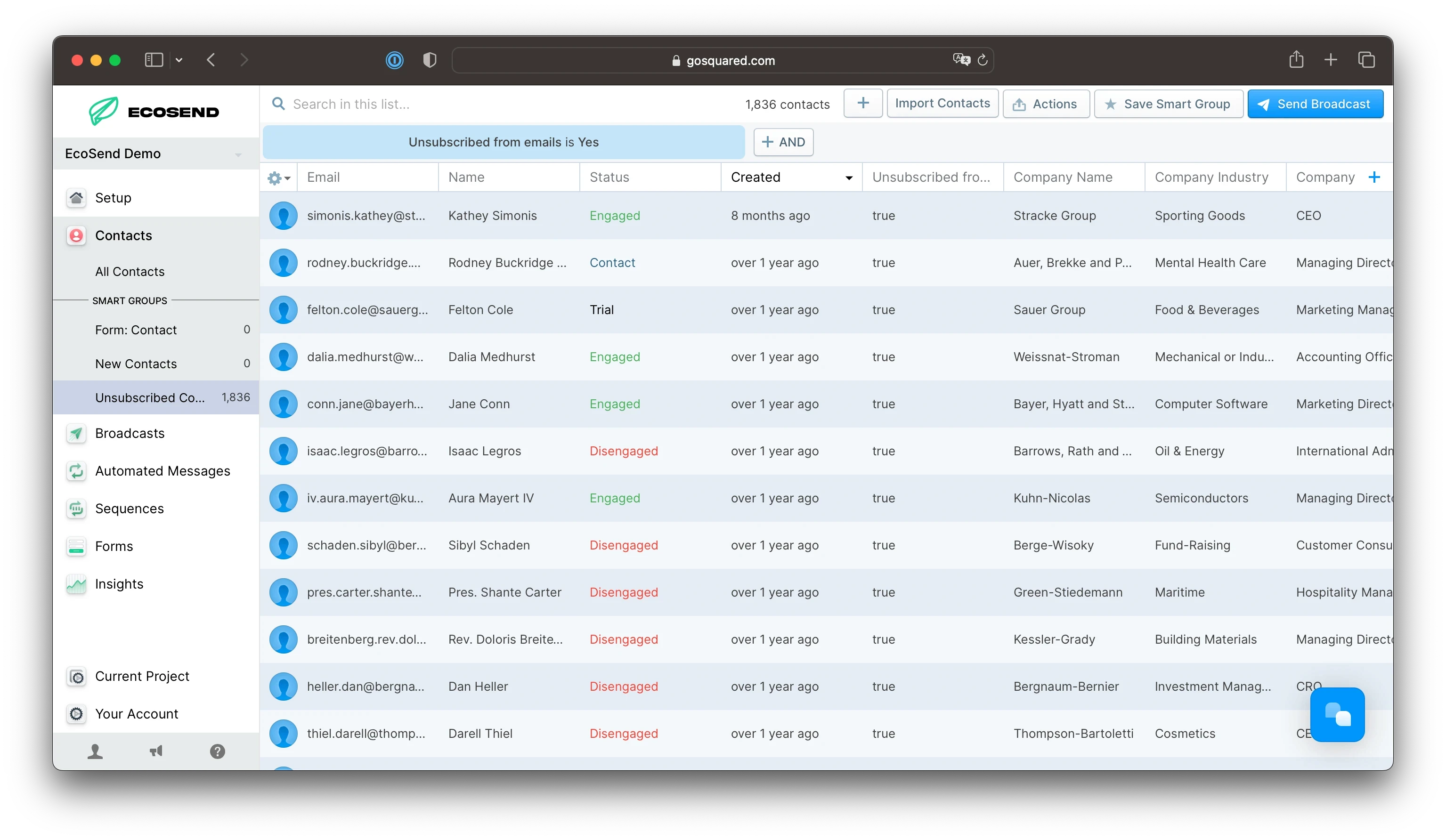
Due to a prevalence of automated link-crawlers across some companies' email platforms, EcoSend deploys Intelligent Unsubscribe Landing page logic.
Automated link-crawlers are deployed to prevent users from opening malicious links, but a side-effect of this means the crawlers can automatically click Unsubscribe links, resulting in users being accidentally unsubscribed from your communications, often without their knowledge.
To counter this, whenever EcoSend sends an email, if the Unsubscribe link is clicked within an immediate time-period from the message being sent, EcoSend deploys a special 2-Click Unsubscribe option, requiring a deliberate second click from a separate landing page.
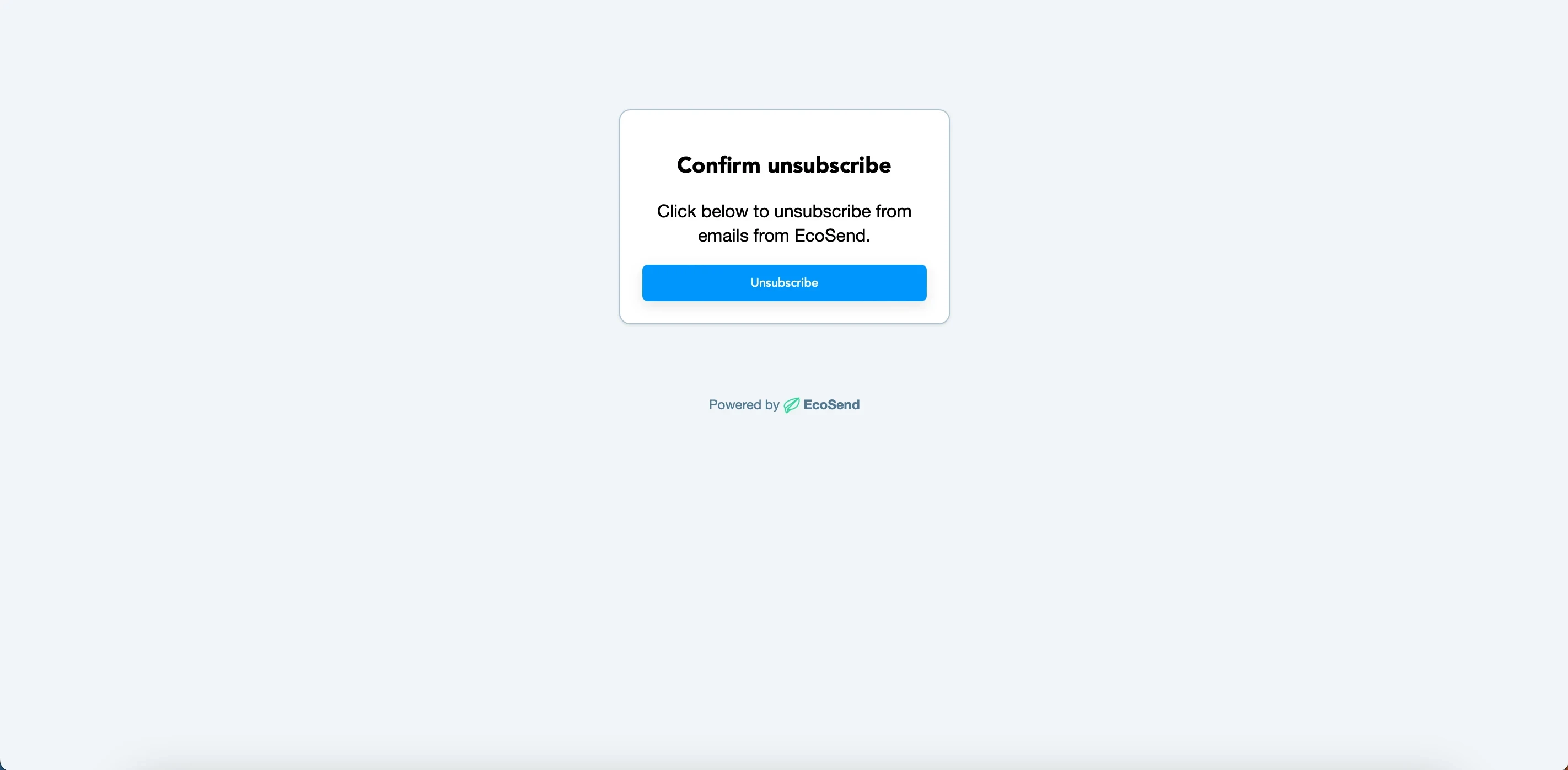
This both rules out automated link-crawlers from causing false unsubscribe clicks, but also allows users to easily unsubscribe, if the action is deliberate.
If an EcoSend email is received, and the unsubscribe link clicked after a reasonable delay, our usual one-click unsubscribe action will be triggered.
This ensures that deliberate user requests to unsubscribe are immediately actioned, preventing user frustration and unnecessary friction, which can otherwise lead to users filing spam complaints.
Unsubscribe Links
When EcoSend sends email to your customers from Sequences, Automated Messages, and Broadcasts, the emails must always include an unsubscribe link.
Your contacts are free to opt out from emails using the unsubscribe link at any time.
When they click this link in any email they received from EcoSend, they become unsubscribed from all email sending from EcoSend.
This means that they will not receive any more email from Sequences, Automated Messages, or Broadcasts, even if they are included in the lists for these mail-outs.
By default when creating a drag & drop email in our Visual Editor, an unsubscribe link will be automatically included within your default EcoSend Footer:
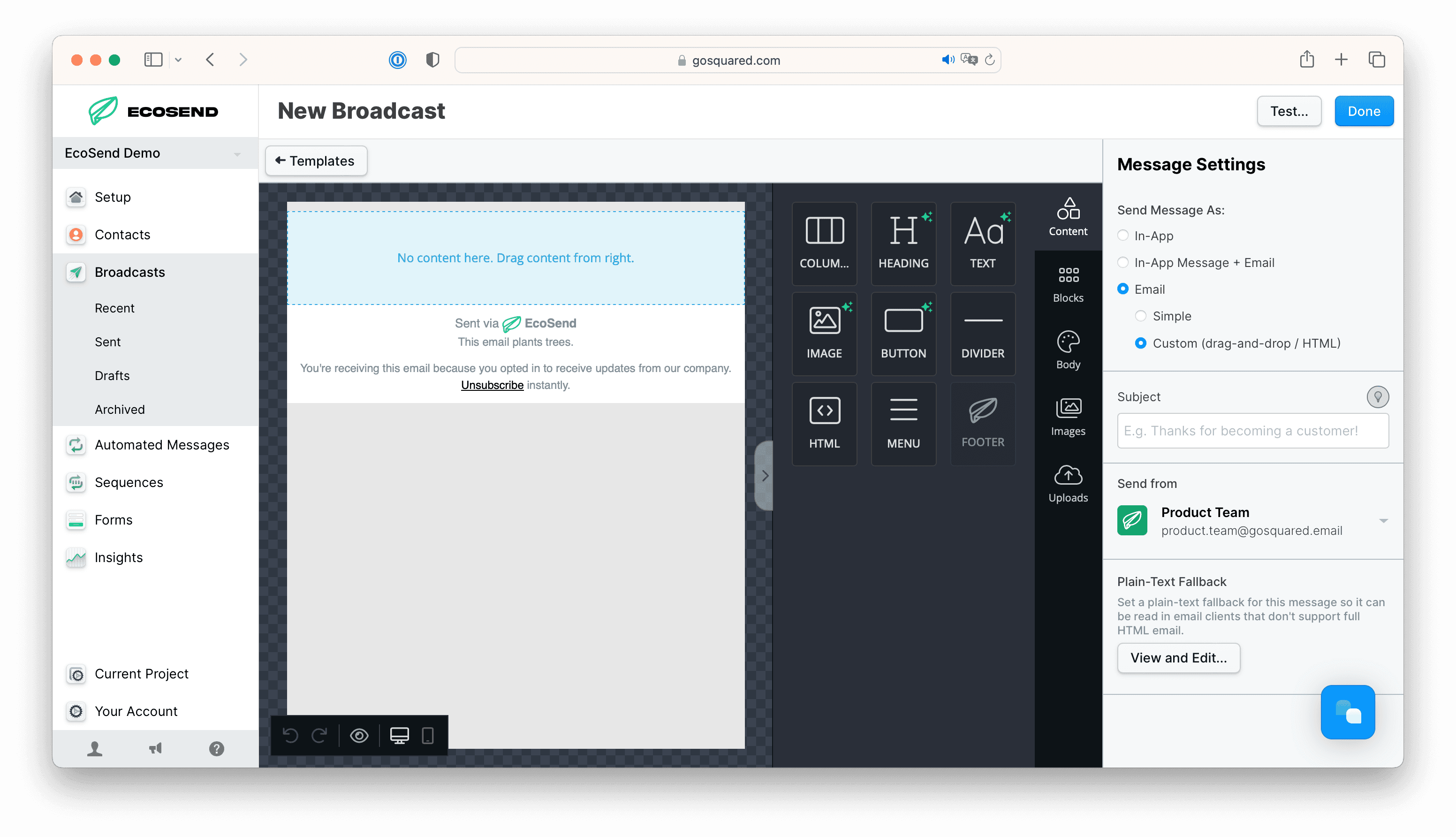
Unsubscribe links are also included by default in the footer of our Simple Email version:
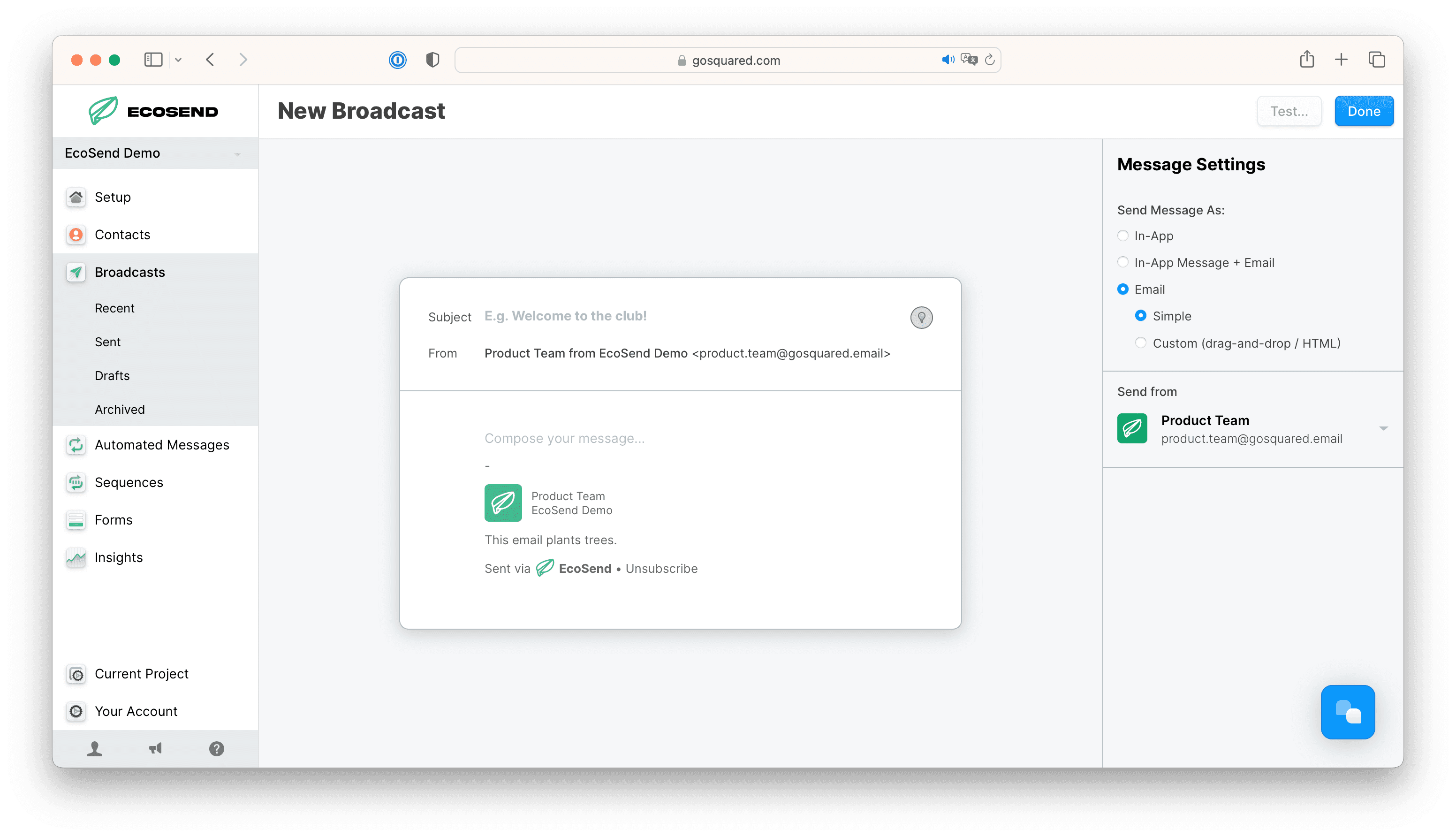
If you code your own HTML email without an unsubscribe link, you will be prevented from sending the message until you have added in an unsubscribe link.
💡 All users who have opted to unsubscribe from your messaging will be visible under the Unsubscribed from emails filter in your Contacts section.
Manually unsubscribing Users from a Sequence
You can force a user to drop out of a Sequence by clicking the “Unsubscribe” button within the list of subscribers to the Sequence.
Once unsubscribed manually, the user will be added to the Sequence’s “Unsubcribe list”.
⚠️ NB. If manually unsubscribed from a Sequence, users will continue to receive other EcoSend messages. This Unsubscribe action is specific to the Sequence only.
Re-subscribing a Contact
A user may unsubscribe from your campaigns accidentally. Or, return from a hiatus period and wish to receive your messaging once again.
For these specific scenarios, you can resubscribe contacts to your messaging by heading to Contacts and selecting the profile in question.
Then, hit the Settings Cog on the top left corner, followed by selecting the resubscribe link from the dropdown:
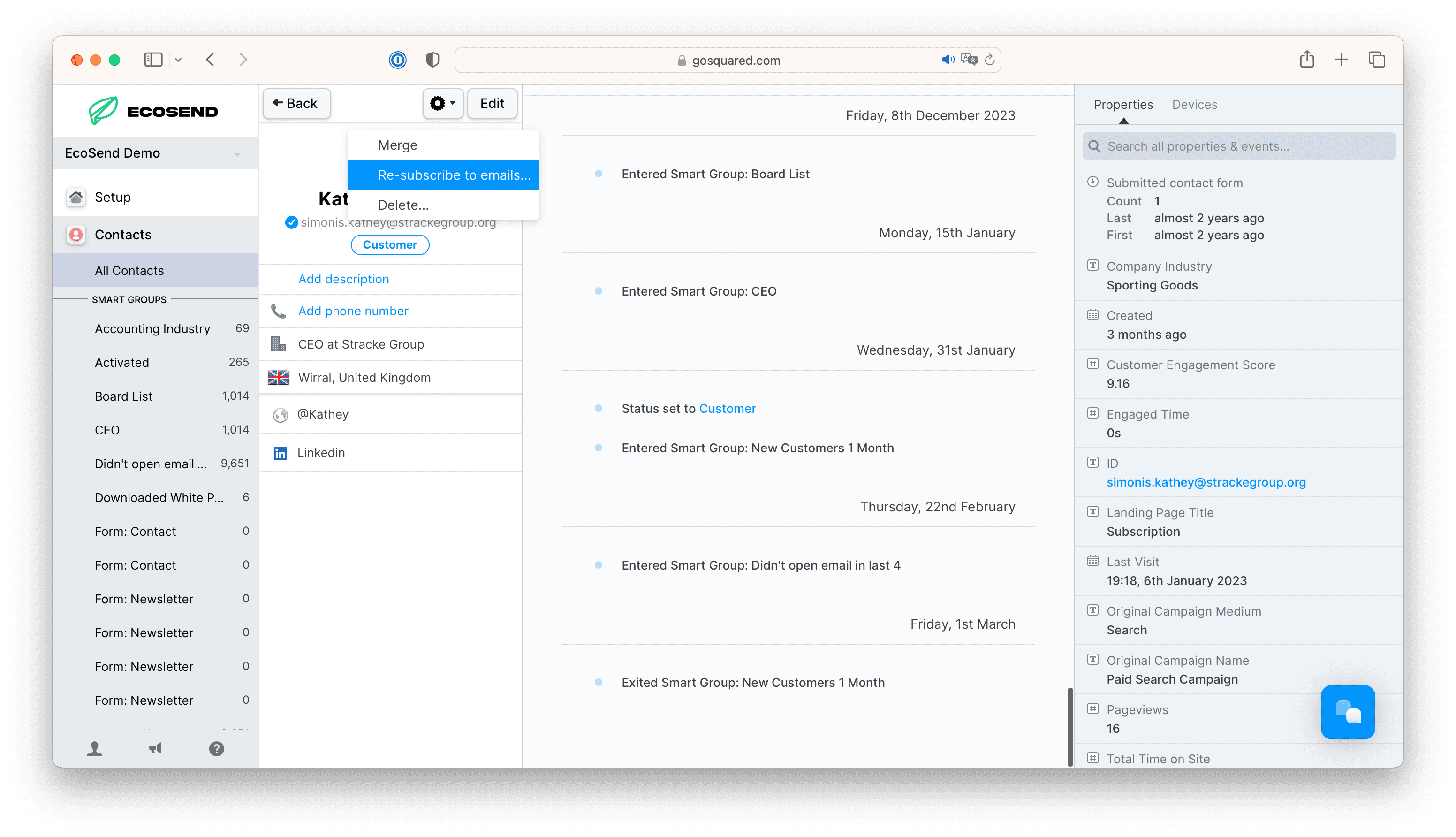
EcoSend Lists & Subscription Preferences
To offer your recipients the opportunity to manage their subscription preferences, as an alternative to unsubscribing, please follow our article here.