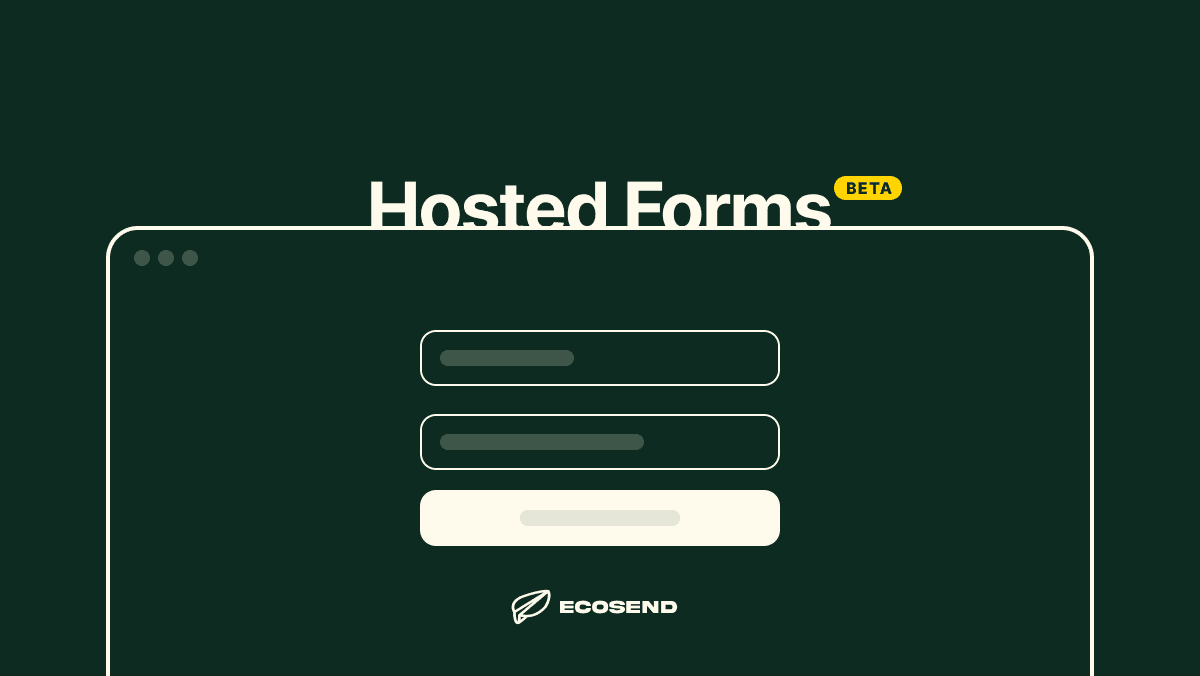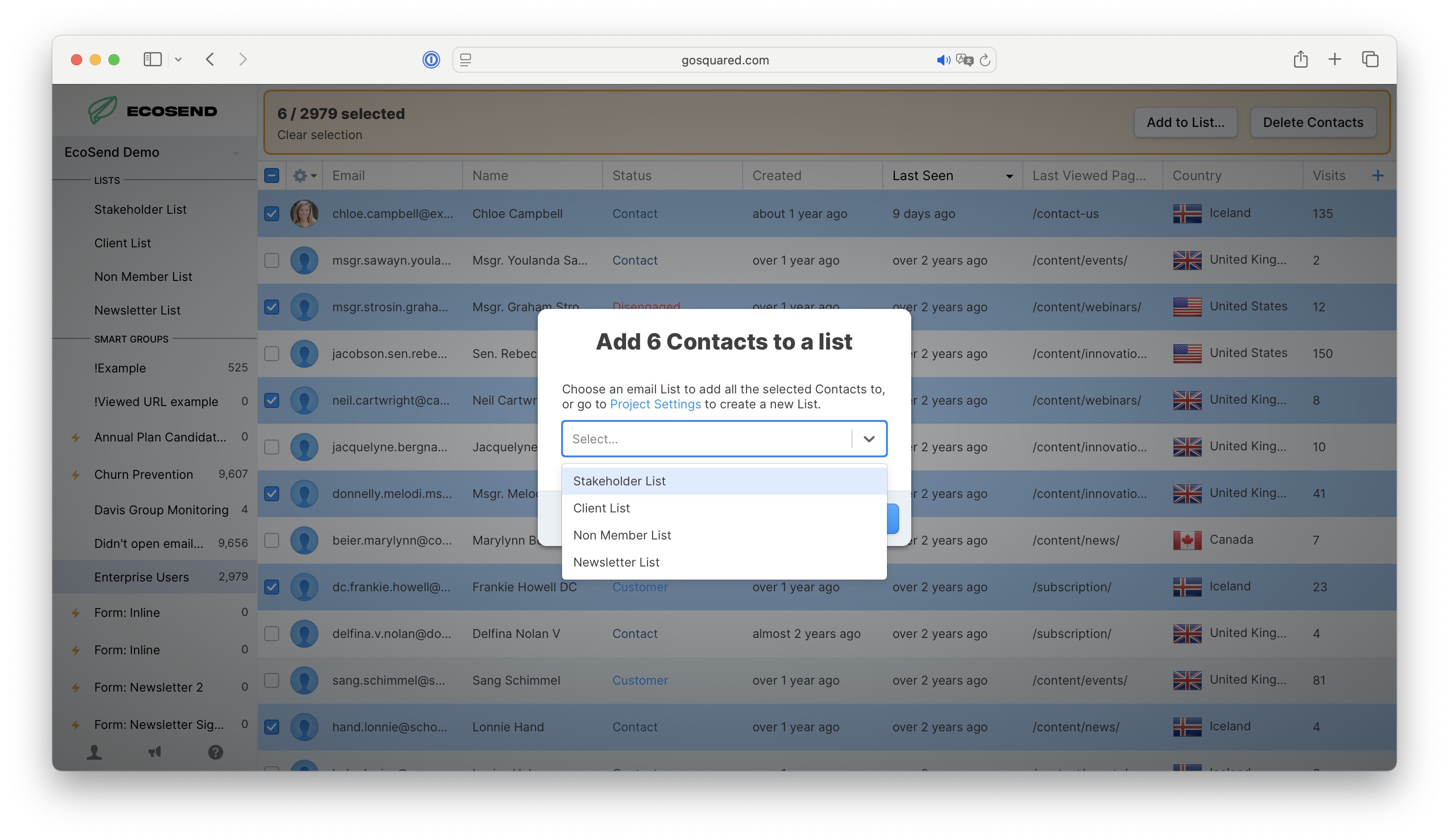Accessibility improvement to Pop-up Forms
Sustainability and acessibiltiy go hand-in-hand for making email a force for good. That's why we've made a small but meaningful update to Pop-up Forms.
One of our customers reached out to let us know that screen readers were getting confused when a Pop-up Form was displaying on their pages. The screen reader didn't register that the form was displaying, meaning the form was effectively invisible, even though visually it was taking over the whole page.
So we fixed that — the visitor's browser will now autofocus on the forms's first input field when it's displayed on the page, and screen readers will no longer be confused.
We strive to make EcoSend accessible for all — our interfaces, our website, our forms, and the emails our customers send every day.
For those interested, head to the WCAG site to learn more about the accessibility standards we strive to meet. If you have feedback or suggestions for where we can make EcoSend more accessible, please let us know.