SupportConnect EcoSend with Zapier
Connect EcoSend with Zapier
Zapier opens up a world of possibilities via its connection to thousands of other platforms.
Typical use-cases involve either using entry to an EcoSend Smart Group as the Trigger to another app, or using another platform as the setup for an Action in EcoSend.
Click here to view the Zapier integrations page with EcoSend.
Some of our favourite integrations include
👥 CRM platforms, such as Pipedrive or ZohoCRM.
Example: Trigger a 'New Contact' Smart Group in EcoSend to create a new Lead in your CRM; ensuring you keep your contact data in-sync across different platforms.
🎫 Event and Ticket platforms, such as Eventbrite or WebinarNinja.
Example: Set new attendees as the trigger from your website, and track the event onto users' profiles in EcoSend. This allows you to differentiate which users have / have not registered for your upcoming event, so you can send communications accordingly.
🤝 Membership platforms, such as Circle or MightyNetworks
Example: Each time you convert a new membership, update the relevant profile in EcoSend as the action, to ensure your users' membership status is reflected across both platforms.
In addition to the above, you can add users to EcoSend Lists via Zapier.
For example, when a user is added to your CRM and gives consent to receive Marketing communications from you, send a Zap to add the user to your EcoSend "Newsletter" List.
Alternatively, if you use a ticketing platform like Ticket Tailor you can now add contacts to your "Event Attendees" list in EcoSend whenever someone buys a ticket.
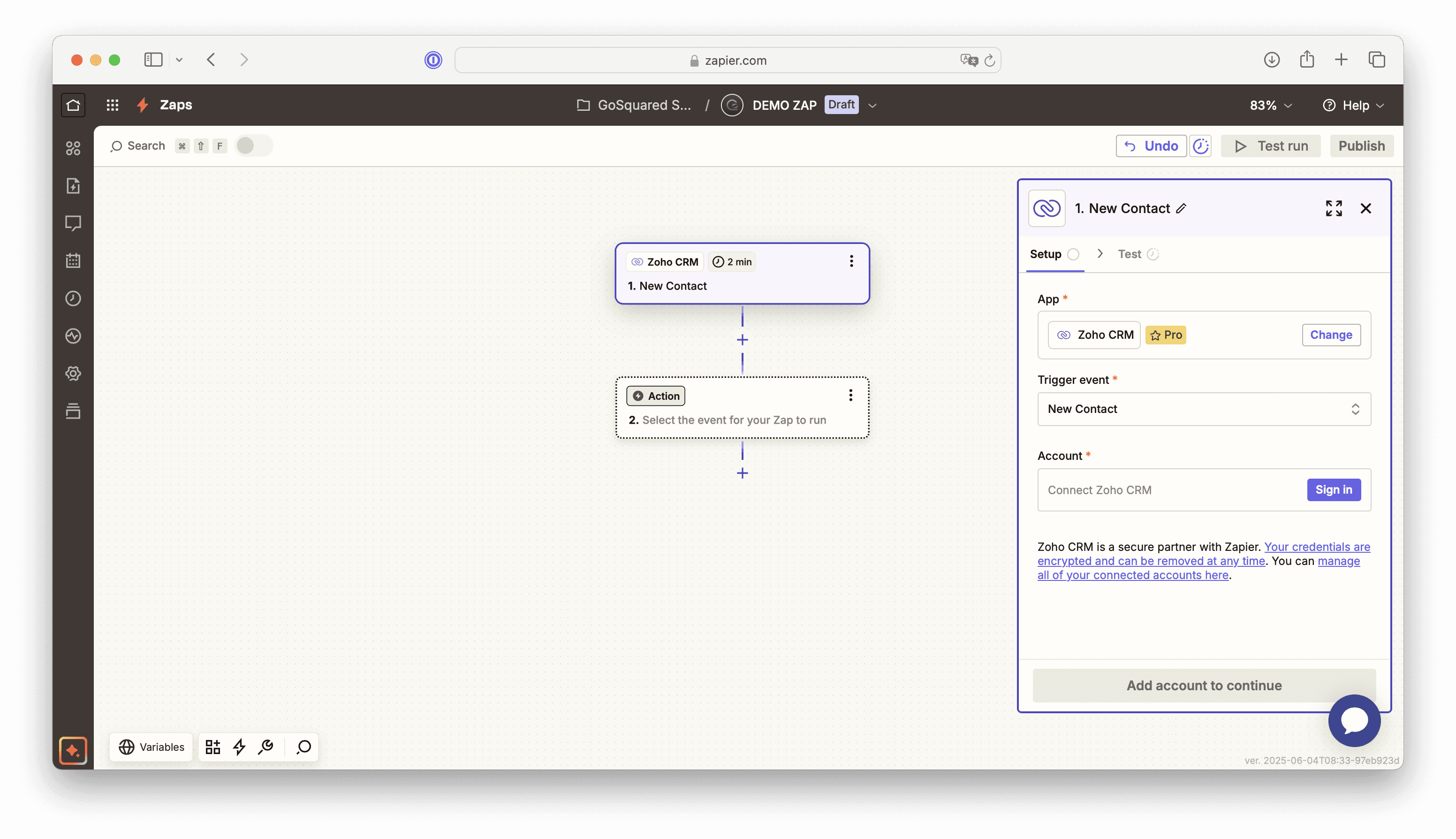
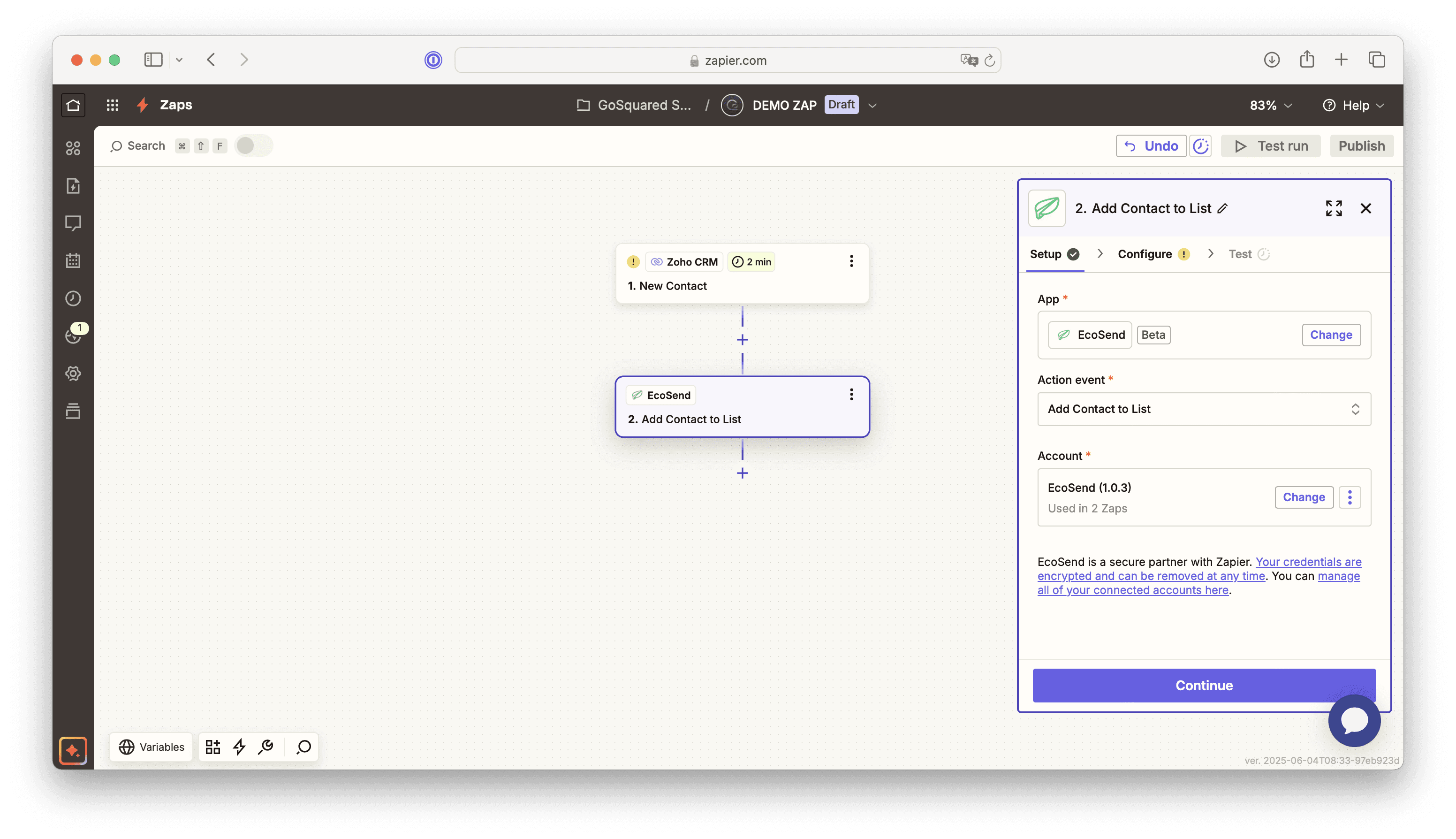
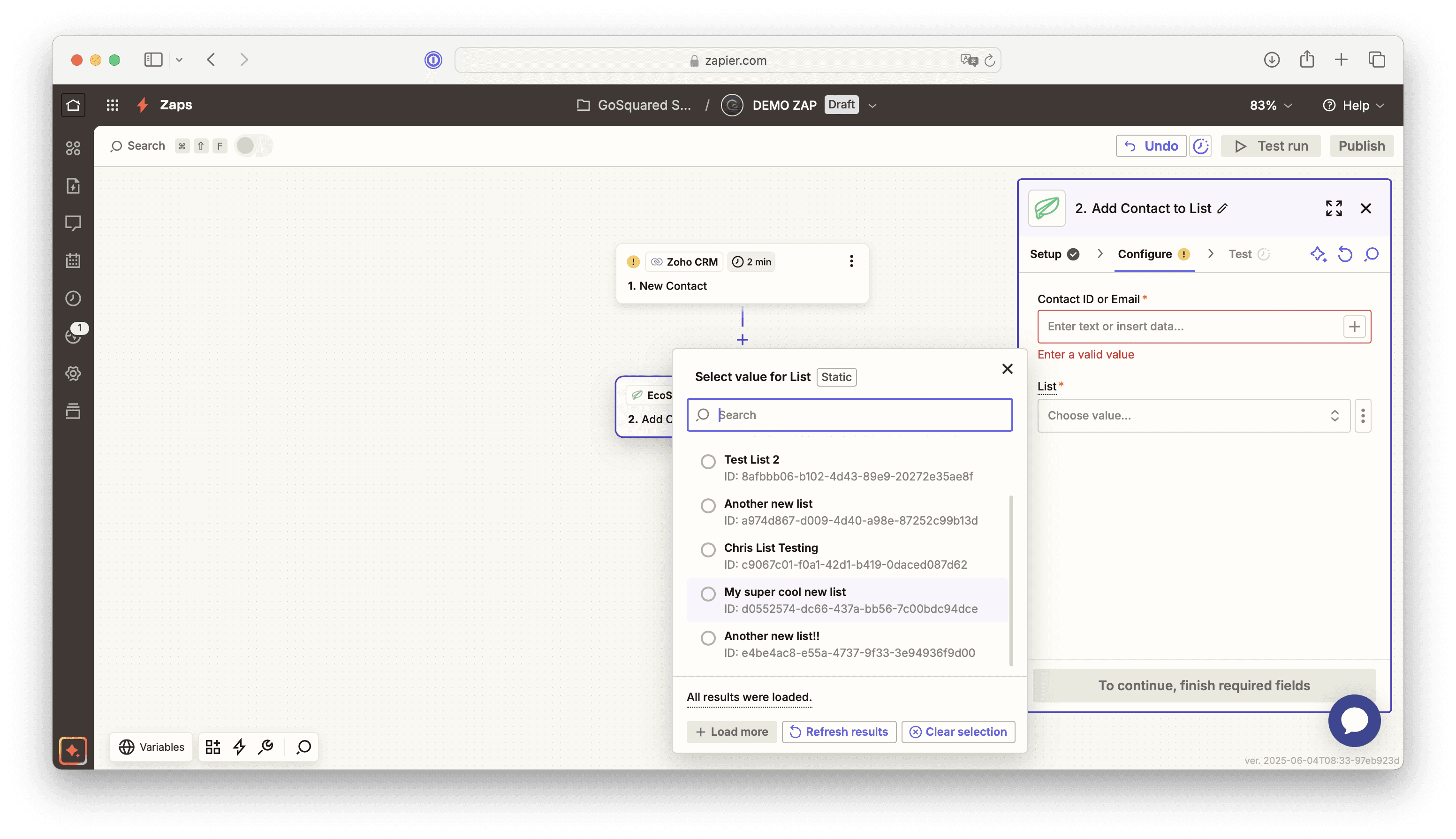
Want to search for a user within your CRM from EcoSend? You can do that too!
This is especially helpful if you want to fetch information about a contact in EcoSend and take this information into further services and integrations.
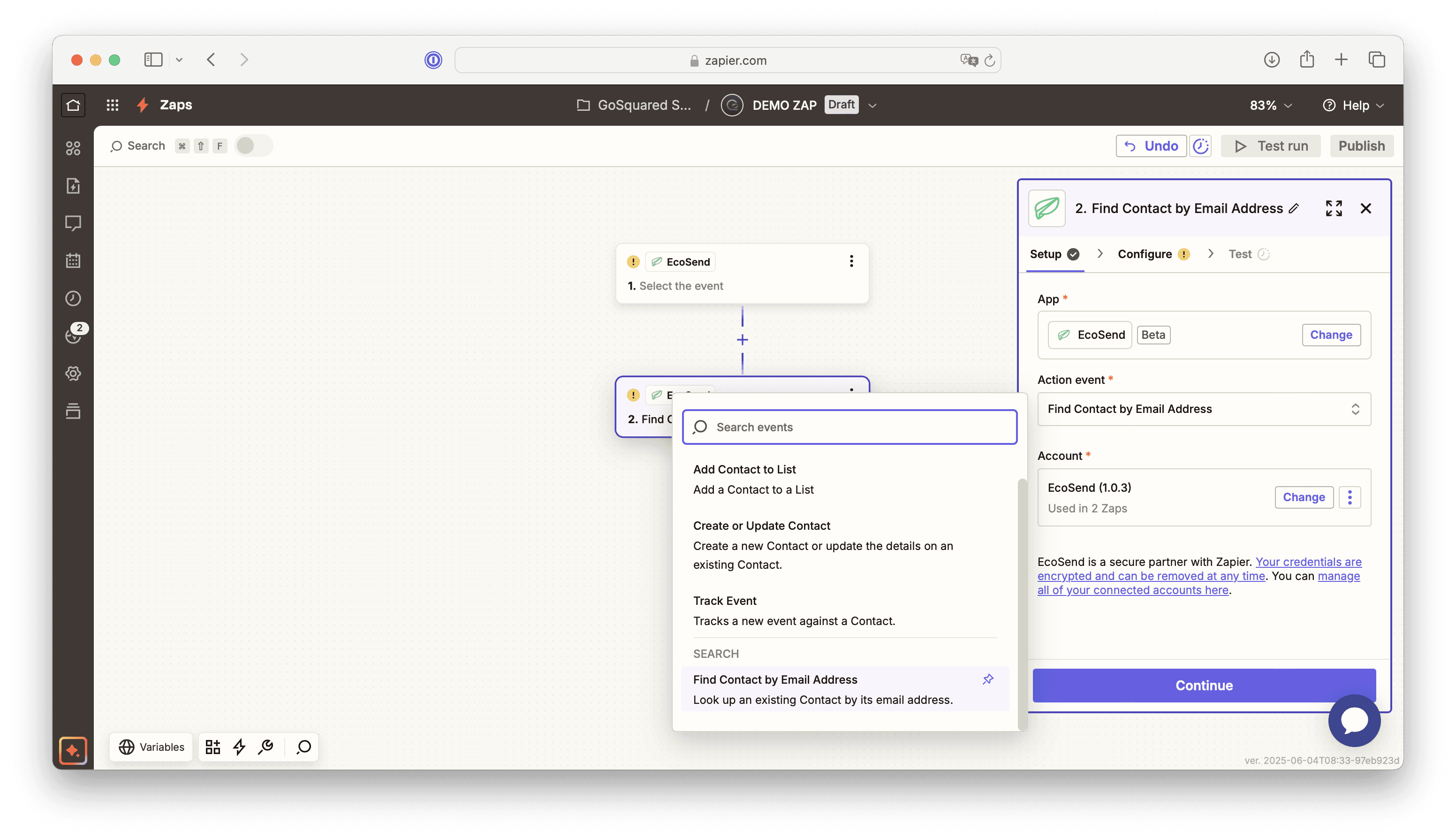
Check out our detailed walkthrough showing you all the steps, from the video below 👇