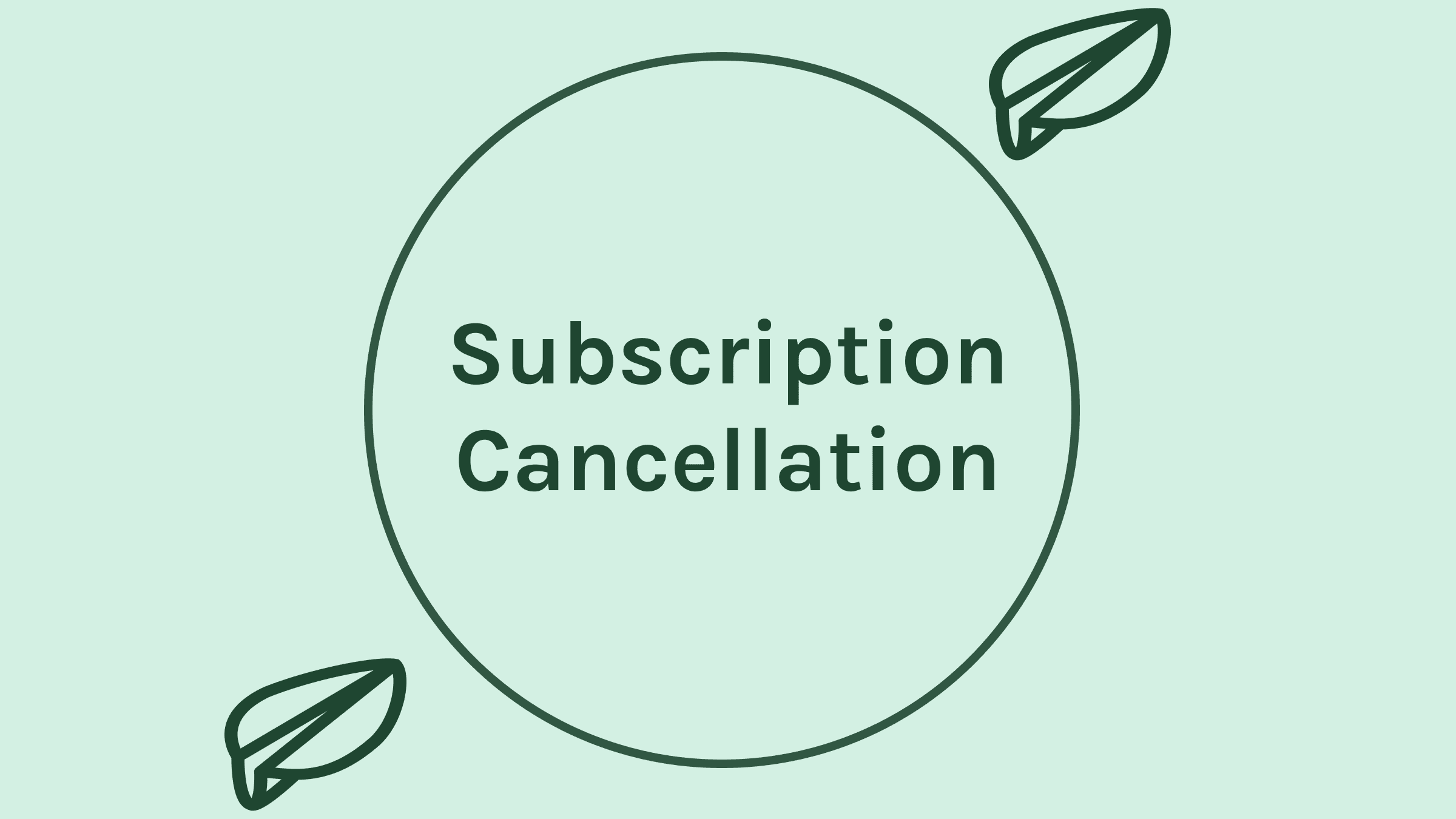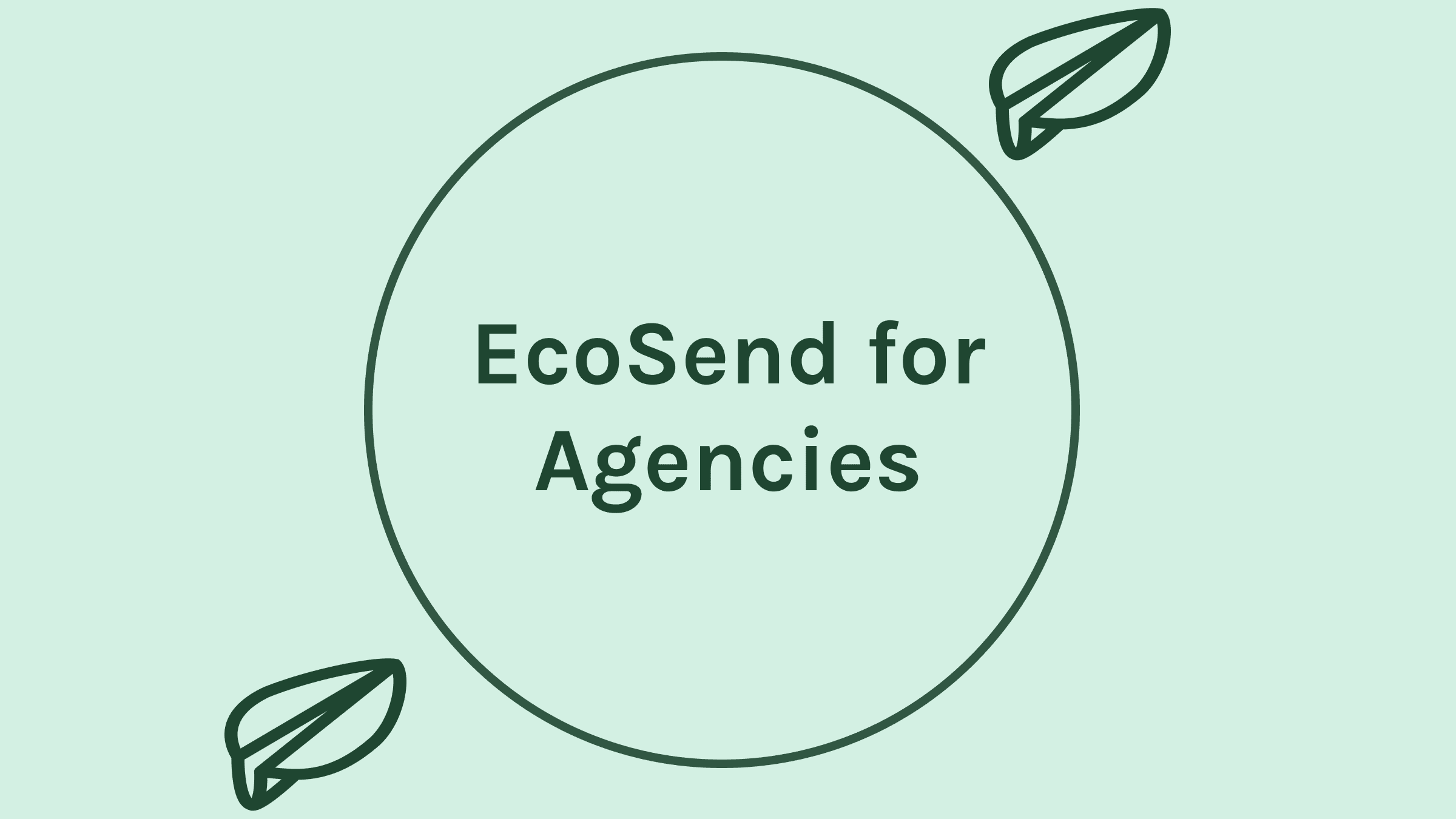Welcome to EcoSend Support
Everything you need to get set-up for success with EcoSend.
Getting Started
I’ve found migrating over to EcoSend to be incredibly straightforward. Within my first week I had already uploaded my contacts, added my lead capture Forms, set-up my email Campaigns, and even sent out my first Newsletter!”

Claudia Guerreiro
Digital Marketing Consultant
Next Steps
"I was delighted with the onboarding process. Within my first few sessions, we’d already imported our contacts via the EcoSend API, verified our email domain, and connected our web forms. That meant we were all set for our Marketing Team to send out our first climate-conscious Newsletter and start planting trees!"

Elliot Finch
Head of Technology at Investment Quorum
General Settings
How to manage your EcoSend account, update your Settings, and access your Billing Area.
Your one-stop destination for understanding the performance of your email marketing.
Group your contacts according to characteristic and message or platform behaviour
Everything you need to know about EcoSend's partnerships with Treeapp & Tree-Nation!
Safeguard your domain from email spoofing and phishing.
How EcoSend manages User Subscription Preferences.
Upload Mailchimp contacts including their subscription preferences & custom tags.
Save and re-use your email templates anywhere across EcoSend!
Everything you need for building your automated funnel!
Explore thousands of opportunities, via our Zapier integration!
A guide to different terminology between the two platforms
Add Company Details to your Contacts Automatically, via Zapier's Lead Score!
Manage contacts, send focused campaigns, and give your audience control over their emails.
Learn how EcoSend can help support your clients to success!